

Web Content
3 Elements Of Your Blog That Must Always Be Simple
Blogging itself is a simple enough concept, but the rise of content management systems (CMS) like WordPress and others has brought forward an infinite choice of options and features.
Highly advanced themes, widgets, plugins, you name it.
Now, these elements are perfectly fine, provided they are used appropriately, and actually balance out the experience for your audience and blog readers. You want to skip the excess, though, and keep the focus on the content, while aiming for good usability and navigation.
With that said, here are 3 parts of your blogs that you must always keep simple and clutter free:
Blog Design
Sure, this feature is a bit all encompassing, but a simple design is only going to help your blog grow and become a success. Essentially, you are looking at design elements that complement the type of content you put up, not subtract from it.
A visually refreshing, well designed blog that highlights the content first and foremost means that not only will readers keep their attention on the article they are reading, they will also be inclined to subscribe and follow. Of course, you need to be different too in terms of design, but keep it clean.
Social Sharing
With all the emphasis search engines put on social networks these days, it is hard to avoid social media. And this is good, in a myriad of senses. Not only does it bring more direct traffic, new readers and customers, but also helps with SEO and ranking.
The point here is that you have to make it easy and simple for your readers to share your content.
No point in having a mess with countless sharing icons scattered across blog pages. Some people even place them near the comments section. Needless to say, not only does this make for a cluttered experience, it also slows down your blog load times tremendously.
Your best bet here is to use one set of social sharing icons, and use it with taste.
Comments Area
Another equally important element. For some type of blogs, the comments section is the lifeblood of user engagement, and this is another part that needs to be kept simple. Ever see blogs that have the comments area surrounded by all sorts of things, so much that it is hard to find the reply button?
Don’t make commenting more difficult than it has to be. End of.
A native comment box works best as it means readers can easily jump in with their views on a blog post. Then there are some comment systems like Disqus and Livefyre, and these third-party solutions can also work, provided you spend some time and simplify these in terms of options.
More importantly, do not put up ‘sign up hoops’ for making a comment. These may work for some of the larger brands, but few would want to sign up specifically with your website just to leave a comment.
Web Content
How to test a copywriter
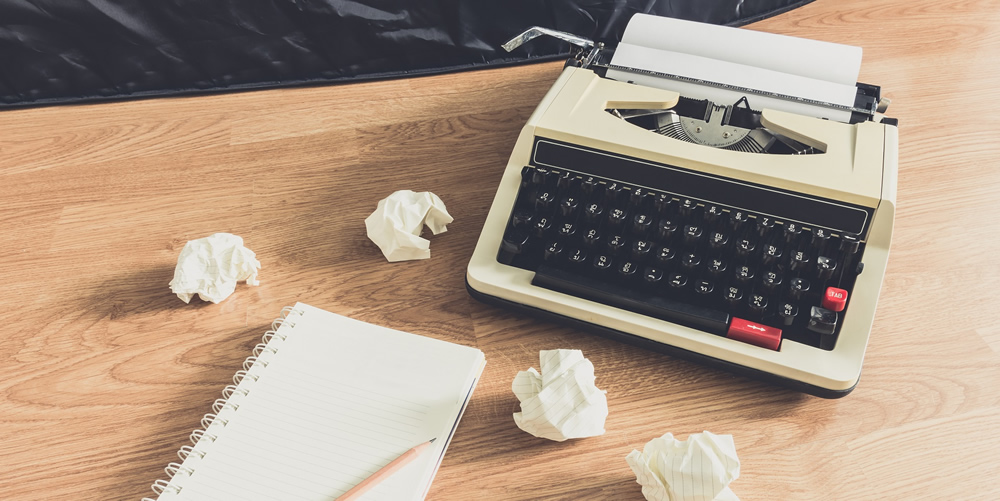
How to test a copywriter.
There are two areas that are really difficult when I think about building an online business from scratch or creating a website.
Deciding on a good logo and finding a good copywriter.
What is a copywriter?
Well when you get technical, a copywriter is a professional specializing in creating a compelling description of the value of your product or service in order to drive a lead or customer conversion.
Basically someone you hire to make your skills or product POP with words.
In module 6 of the Online Business Roadmap course, I describe in detail all the benefits of a good copywriter and how to safely and responsibly hire one.
I will tell you though, while a good copywriter is worth their weight in GOLD plutonium, it’s not easy to find one.
This is primarily because all a mediocre or amateur writer needs to do in order to pretend they have some skills is send you someone else’s copy or content.
It’s hard to know whether the person presenting a sample to actually wrote it.
Here are my suggestions for testing any copywriter you want to hire.
Obviously ask for a sample
Not rocket science – get them to send you something they have written.
Ask for references
Ask for people they have worked for before and CALL them. Most customers never make the follow up call. Make sure you do.
Next, ask for a custom sample
Give them less than 24 hours to write something YOU ask for (pay a small fee if you have to – less than $100). This doesn’t have to be a full article – maybe even a few paragraphs – just so you can get a feel for the writing style.
Finally, give them the edit test
This one is simple – ask a copywriter or someone you respect to find an article that is badly written. Take (internal) notes about all the reasons why it is badly written. Once you have that, send the article (without the notes obviously) to the new copywriter.
Ask them to tell them what is wrong with the article in less than one hour (be willing to pay a small fee for this too).
If they come back with good edits and suggestions and everything else works out – you have a good faith confirmation to go on. If they start to give you excuses and are not willing to be tested, tell them to go jump in a lake.
Over the past 15 years, I have tested over 100 copywriters this way and less than 10 have passed. All of the candidates who passed did great work for me so I’m pretty sure this process works.
What do you think? What has been your experience with hiring copywriters?
Use the comments below and let me know.
Marketing
Infographic: Why People Hate Your Content

Content is king. We all have heard this phrase before. But not everyone stops to think why content is king. And why it has to be treated like one. The web is, now, the most important resource of information for people.
With nearly 3 billion already using the Internet in one way or another, and millions joining in daily, the audience is huge. But it’s important to deliver information to these people that is effective.
Effective and impactful.
The digital revolution is demanding, if nothing else. Online businesses need to deliver unique, relevant and fresh content — something that immediately engages the reader. But most importantly, your content needs to be sharp, clear and compelling.
With the intense competition, you have to be one step ahead, not simply keep up.
But people have different needs, and to deliver, you absolutely have find out what your customers and audience want. No one content strategy works for all, or every type of online business. It has to be custom designed for each niche and specific audiences.
Want to see how varied the landscape is?
This infographic from Stratton Craig sheds a little light on what good and bad content looks like. It makes for a rather interesting read, with some surprising statistics.
The survey was conducted on 712 people, aged 18 to 65 (and beyond), and they were asked to define what they enjoy online, what they don’t enjoy, what type of content they like and what they dislike on the web. Online shopping, as you can see, is not high on this list.
Equally surprising are the bit about blogs, with a shocking 0% of the 18-to-24 year old respondents enjoying reading them. Video, on the other hand, is key for younger demographics.
It’s a pretty illuminating read, surprising even in some sense, but should provide a few pointers for you to chart out your content or content marketing strategy.
Click the infographic below to view the full high-resolution version.
Marketing
Infographic: The Power Of Visual Content

Infographics are effective. Highly effective. People much prefer to look at pretty pictures or amazing videos, than read plain text. And the reason for that is simple.
The brain has to do less work to digest information when it’s presented visually.
This makes infographics and visual content a lot compelling — this type of content drives more traffic and brings more results than plain text material. Brands and businesses are benefiting from using infographics in their marketing.
The infographic below illustrates the power of visual content:
“It is no secret that consumers respond better to visual marketing, and this is one reason that infographics have become such a popular and effective form of online marketing. They allow you to present information in a way that your audience will actually absorb your message, instead of just skimming through blocks of text and only retaining a very small percentage of the information.”
Some interesting highlights here.
But the most pushing one is the fact that the brain process visual information 60,000 times faster than text. Going to have to do a little digging on this one to locate the source. Seems too good to be true!
Other than that, there are several appealing pointers here, including how an infographic is 30 times more likely to be read than a text article. Sounds about fair, particularly for people on mobile devices. Not everyone wants to read lengthy text on smartphones or tablets.
The sales and infographic marketing statistics are also fascinating, including the popularity of infographics on Google. Quite a few important takeaways overall.
Click the infographic below to view the full high-resolution version.
-

 Website Performance7 years ago
Website Performance7 years agoWebsite Optimization Tips – Optimizing the Order of Styles and Scripts
-

 Web Content8 years ago
Web Content8 years agoHow to test a copywriter
-

 Website Performance7 years ago
Website Performance7 years agoWordPress Performance Tips – Enable Keep Alive
-

 Web Content11 years ago
Web Content11 years ago7 Basic Principles Of Good Writing
-

 Digital Marketing Training7 years ago
Digital Marketing Training7 years ago13 Steps To Building A Profitable High Traffic Technology Blog – Part five – WordPress Hosting
-

 Digital Marketing Training7 years ago
Digital Marketing Training7 years ago13 Steps To Building A Profitable High Traffic Technology Blog – Part Four – your logo
-

 Research and SEO11 years ago
Research and SEO11 years agoNew Google Penguin Algorithm Update Being Rolled Out
-

 Digital Marketing Training7 years ago
Digital Marketing Training7 years ago13 Steps To Building A Profitable High Traffic Technology Blog – Part Three – the baby business plan
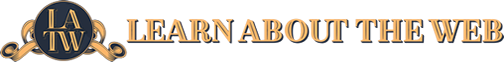














3 Comments