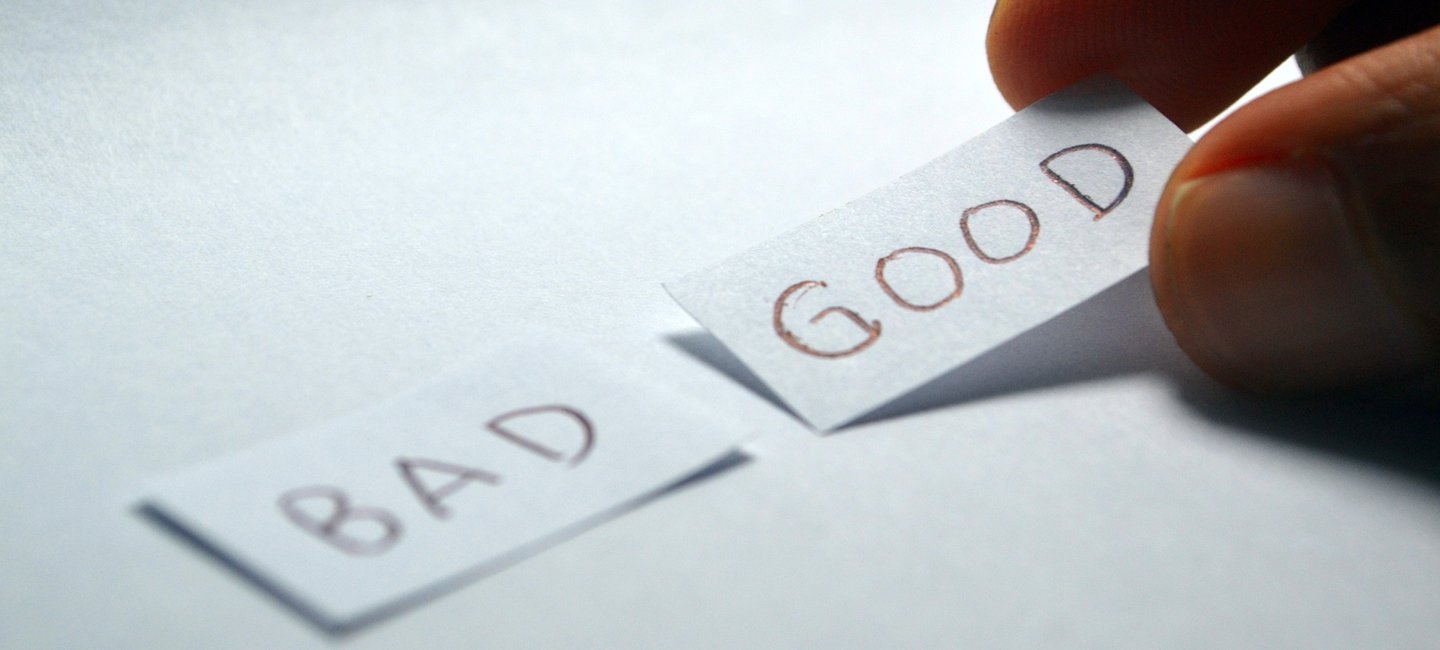
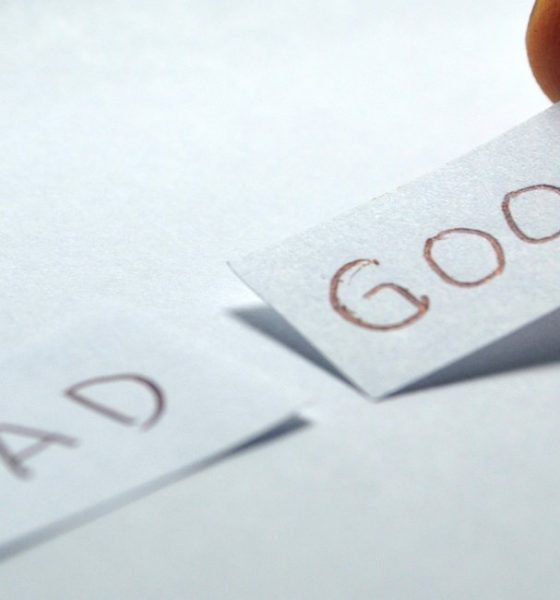
Evaluation
25 words that you should avoid in your email subject lines
Email marketing may be an exact science, but crafting a good subject line for your emails is an art. You can get by with pretty much anything if your recipient is an acquaintance.
But marketing emails sent to relative strangers? There are rules for these type of things.
You don’t want to be flagged by the filters email providers have set up, which could easily direct your email message to the spam folder. And you don’t want to use words that might create distrust or doubts in the minds of your recipient.
For this reason, your subject lines are the most important part of your email campaign — even if your email is not opened, users will read your subject line, at the very least. With that being said, here is a list of 25 words that you would do well to avoid when composing your killer marketing email.
Not an exhaustive list by any means, just a rough guideline:
- Free. This is, by most counts, the biggest word that triggers spam filters.
- Sales offers like % off. You want to be selling without selling. Lines like save 10%, holiday sales, are tested failures, both among users and email filters.
- Last chance. Nobody likes visiting the last chance saloon.
- Like it or not, but the time for words like report, book, webinar has also come and gone. Talk about news, videos and posts instead.
- WRITING IN ALL CAPS! No explanation needed.
- Try and avoid names in subject lines, they are old school and make you look desperate.
- Worse yet, addressing Peter as Paul by mistake wrecks your credibility.
- Using FWD: and RE: to trick people into thinking your email is a part of an ongoing conversation. Deception, really?
- Internet slangs. Few, if any, care for words like LOL, FTW and WTF.
- Numbers. Quantifying your message might help, if not for the absolute fatigue users now have from constant bombardment of sales and promotional emails.
- Awesome. Overused, overworked and clichéd.
- Fancy text like smiley faces, stars, shapes, and oh the horror, hearts.
- Don’t miss, save today, this week only are lousy words choices too.
- As are words like donate, help and other such charity combinations. Unless you are a charity.
Evaluation
Find The Traffic Of Any Website With SimilarWeb

If you have a particular site you are competing with, or just want to find out the traffic of any website or blog, there are a number of online tools that can help.
Most of them work quite differently from one another, in how they calculate the numbers, but solutions like Alexa, Quantcast, TrafficEstimate and even SEQquake provide valuable insights. Now you can add another neat tool to this list — one that goes by the name of SimilarWeb.
In theory, it is impossible to know exactly how much traffic a website gets, as that information is private to the owners of that particular website.
Tools that promises to provide these numbers does so based on their own research, algorithms and estimates. Some even include logs from Internet service providers in their statistics. Point being, you should always take this data with a grain of salt.
They are guesstimates, at best.
But still a good source to find out website traffic and demographic information. SimilarWeb works the same way, and one advantage it provides (against other such tools) is that a fair amount of data is available for free. Other provides charge monthly fees for access to their statistics.
So simply input the URL of a website that you want to gather some insights on, and the tool will give you a brief report about that site, along with their traffic estimates.
The numbers presented are quite close, though obviously not accurate.
Obviously, the bigger a site, the more precise an estimate it will provide. For example, TechCrunch lists on their ‘Advertise with Us’ page that they receive 34 million monthly page views. And sure enough, SimilarWeb provides numbers in this range.
However a lot of smaller sites are not enumerated, understandably.
As it stands, though, this probably is one of the better traffic estimation tool available online, and you can use it to gather some good results and compare how your sites compare with your competitors.
It also works with mobile apps, so give it a try at this link.
Evaluation
The 7 Phases Of A Website Project

Like most good things in life, a website is an ongoing process. A journey, not a destination. But anytime you begin the design or development of a new website, you’ll have to assess the project as a whole.
You’ll have to evaluate the different steps or phases that you, as a website owner, will be moving through. Only then can you be sure of a logical flow of development, a streamlined design process, and the long term evolution of your web property.
It could be anything as small as a simple blog, or as elaborate as an ecommerce site or a portal — no matter the complexity, a website can be always divided into a number of distinct phases.
That being said, here are the 7 phases of a website project:
1. Planning
No explanation needed here. This is when you plan and define the goals and purpose of the site you are creating. This phase will determine the identity of your website, the type of content that will go there, as well as the basic requirements for putting it online.
Some people also try to figure out the various ways they can attract visitors to their new website in this step, and this too, is a sound strategy.
2. Contract
If you are handling the complete design and development by yourself (or in-house), then this phase is redundant. But if you are designing something for a client, or outsourcing your project, then the contract phase is where the initial draft will be readied, a proposal submitted, and the work scoped out.
Financial terms will also be agreed during this phase, along with things like time frame and deliverables. Work begins, once all these factors are finalized.
3. Design
Things start with the design first and foremost. You’ll be required to characterize your target audience, while constructing the identity of an ideal visitor. Determine the demographics, the preferences, and then make the necessary design decisions regarding color, layout, organization and navigation.
Software like Adobe Photoshop, Illustrator (or the various other design programs) will come into play here, which can be used to create and present your mockup.
4. Building
Next up is the crucial development phase, the backend coding — all that fun stuff. You turn your website mockup into a functional web page using technologies like HTML, CSS, PHP, JavaScript and whatnot. It will come down to whether you are creating a basic, static site or a programmed, dynamic one.
An important consideration for this phase is to ensure that all pages on your site look good, and function properly on all the major browsers and their numerous versions.
5. Testing
It is absolutely vital to iron out any issues that you encounter while testing your website on PCs, the Mac, and mobile devices like tablets and smartphones. Test it on the most popular operating systems, at a variety of resolutions. Also validate the code, and fix any syntax errors that may be reported.
Basically, you have to make sure that all your visitors can navigate and use the website without any technical problems in this testing phase
6. Launch
Now comes the good part. Ideally you’d have already registered your domain name by now, purchased a hosting plan and set up your web server. Upload the site files to the host server, and do one final test to make sure everything is in tiptop shape.
You can now launch the website by submitting your URL to search engines and web directories. Also post to your social media accounts, and send out press releases, emails and newsletters announcing the launch of your brand new website.
7. Maintenance
Post-launch maintenance is the final phase where you perform routine upkeep of your website in order to ensure that the content of the site stays relevant and up-to-date. You’ll also need to add new content or edit the current material, while making small improvements and enhancements here and there.
Evaluation
Understanding Market Segmentation

Online marketing may have changed the rules in certain capacities, but classic marketing principles still apply. You establish goals for your online business, specify measurable objectives, and then get your promotions underway.
Your time and budget will constrain just how much you can spend on marketing, and this in turn effects how much traffic your websites (or blogs) receive.
Understanding market segmentation, then, becomes important.
No matter the type of business, you need to locate where your target audience hangs out on the web, and discover the variations — deviations like people who are older, younger, wealthier or more educated, ones that are more motivated by price than features, their geographical location, and all that.
The process of dividing your market into smaller sets of prospects and grouping them by certain characteristics they share is essential for an applicable marketing strategy that brings quantifiable and measurable results.
Here are a few forms of market segmentation, with a brief description of each:
Demographic segmentation
The most basic type of segmentation, which sorts your audience by factors like age, gender, education and socioeconomic status. Best suited for B2C (business to consumer) companies.
Vertical industry segmentation
This one is for B2B (business to business) providers. If you offer your products or services directly to other companies, then you will have to target the various elements in that defined industry.
Geographic segmentation
Another basic segmentation technique. You target your potential customers, or website visitors by their location. Target areas could be as small as your local neighborhood, as broad as a country, or even all the way up to a continent.
Job segmentation
Here you identify the various decision makers like engineers and managers in your B2B sales cycle. Could also be used in a B2C context, depending on what you offer.
Lifecycle segmentation
Consumers need different products at different stages of life. If you have an information product, you surely don’t want to pitch it to young kids. Classify your customers depending on which stage of life they are in, like teens, young singles, families, retirees and elderlies.
Psychographic segmentation
Fancy name for profiling your consumers by their values, beliefs, lifestyles, attitudes and opinions.
Specialty segmentation
This breakdown targets a custom narrowly defined market. For example, iPhone users that are using your app, or 9 to 16 year old male students in a school. Comes in handy when you have clearly defined targets that can be sorted out and distinctively outlined.
Now, the key point here is that you discover these variations by experience.
Ideally you’d want to focus on one market segment at a time, and then invest in the next market segment in order to maximize the returns from your limited marketing time and advertising budgets. Then again, this is something that you will only get good at once you indulge in.
-

 Website Performance7 years ago
Website Performance7 years agoWebsite Optimization Tips – Optimizing the Order of Styles and Scripts
-

 Web Content8 years ago
Web Content8 years agoHow to test a copywriter
-

 Website Performance7 years ago
Website Performance7 years agoWordPress Performance Tips – Enable Keep Alive
-

 Web Content11 years ago
Web Content11 years ago7 Basic Principles Of Good Writing
-

 Digital Marketing Training7 years ago
Digital Marketing Training7 years ago13 Steps To Building A Profitable High Traffic Technology Blog – Part five – WordPress Hosting
-

 Digital Marketing Training7 years ago
Digital Marketing Training7 years ago13 Steps To Building A Profitable High Traffic Technology Blog – Part Four – your logo
-

 Digital Marketing Training7 years ago
Digital Marketing Training7 years ago13 Steps To Building A Profitable High Traffic Technology Blog – Part Three – the baby business plan
-

 Research and SEO11 years ago
Research and SEO11 years agoNew Google Penguin Algorithm Update Being Rolled Out
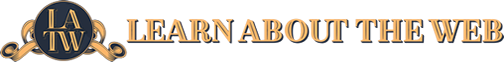













7 Comments