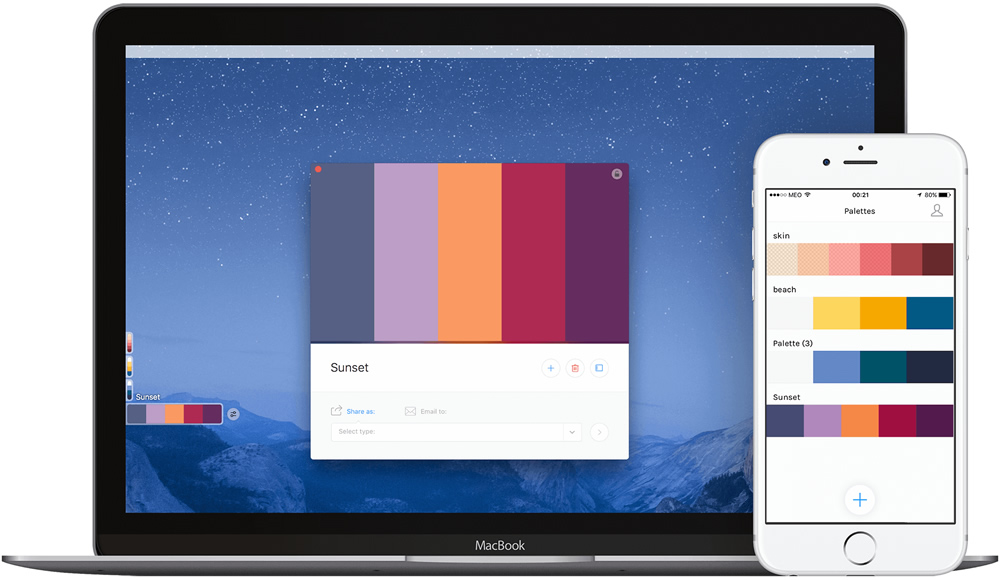This is my review of the Sip color picker.
A color picker, you ask? Sip is one of the dozens of color pickers that are available for you to download. Seeing that I am pretty picky when it comes to selecting a development tool, software like this has to offer something really special for me to make it a regular.
Luckily, Sip does.
So much so, that now that I have incorporated Sip into my workflow, I can’t imagine designing and developing for the web without it.
Colors, colors everywhere
Any good design software worth its salt lets you select and take note of the color that are displayed onscreen. A color picker tool is easily available on programs like GIMP, Photoshop, and Pixelmator.
The thing about having a dedicated color picker is you practically have a little helper with you always. A helper that lets you create, organize, manage, edit and share colors — no matter your workflow.
All color pickers give you RGB or Hex colors, but Sip goes way beyond, providing you with several more options than the standard ones. Android, .NET, OpenGL, and Java focused flavors are available, to go with the generic RGB and CMYK options.
When I want to capture a color value, the last thing I want is to click my way through a series of menus to grab what I need.
Sip allows me to simply hone in on the color I need, click it, and have the color value automatically copied to the clipboard for me.
Ready to be pasted into my design or CSS.
Sip also keeps a history of the colors that I have chosen in the past, and this comes in awfully handy when I want to revisit older colors and don’t remember what the value was, or don’t want to repeat the color picking process.
The preferences menu offers a bevy of options to customize the program to my liking, including tweaks for the code and color formats, and keyboard shortcuts. It even comes with support for the Touch Bar on the latest MacBook Pros.
Go Pro?
Sip provides me with a remarkably intuitive way to collect colors from anywhere I want, organize them into palettes, edit them to perfection, and share them via email. The fact that this app is available both on my iPhone and MacBook is simply icing on the proverbial cake.
Now, while the iPhone version of the app leverages the camera of your smartphone to dynamically capture full color palettes, Sip for Mac also offers its own set of useful features, including the ability to sync palettes via a cloud service from your phone to the Mac.
An in-app purchase of $9.99 gives you access to these features, also allowing you to pick more than one color at a time. This is something that streamlines the process by a fair bit — particularly when you see a palette developing in front of your screen.
Ultimately, while the Pro account is very appealing for someone like me that does heavy design and development work, it is not a must for anyone else. Sip offers a bunch of features in its basic offering and they should be more than enough for casual users.
Verdict
A joy to use, easy to understand, and brimming with features, Sip is the most powerful color picking software around. It makes the process of selecting and building a color palette incredibly simple, saving me both time and effort as I develop for the web.
You can download Sip here.